Learn PPC (pay-per-click), bidding strategies, and best solutions for creating the most efficient ads on Google Ads.
In case you are thinking about spending a certain amount of money on ads, so you can find your desired audience, it is best to spend your money in the right place. That right place has over 259 million unique visitors and 4,8 billion daily interactions. That place is called Google!
Start using Google Ads to drive sales and sustain performance!
This Google Ads guide for beginners will take you through everything that you need to know in Google Ads.
Google Ads is launched just two years after Google.com became the most popular website in the world. This advertisement platform showed its face in October 2000 as Google AdWords, but after rebranding in 2018, the name changed to Google Ads, as we know it today.
Considering Google’s extensive reach, there’s a great chance you already saw (or even clicked) a Google Ad, and your potential clients have clicked it too.
In this blog, we will explain how to start managing your ads on Google. We will cover all the functionalities specific to this platform and teach you how to optimize campaigns, so you can get the best results using ads.
How to use Google Ads for business?
It is no secret now that, the stronger and more focused paid advertising, the more clicks will be generated, which leads to a greater chance to get new clients.
That is why Google Ads has become such an important part of doing business in so many different industries. It is the only digital marketing tactic that can produce results overnight.
When analyzing data on Google Ads, it’s easy to become overwhelmed. There are dozens of reporting features and countless metrics to assess.

What are Google Ads?
Google Ads is a tricky platform with tons of different features, updates, and changes.
Google Ads is a paid advertising platform that falls under the marketing channel known as PPC (pay-per-click), where you as an advertiser, pay for each click or impression (CPM).
Google Ads is an efficient way to create relevant traffic or important clients for your business, while they are searching for products or services you are offering. With Google Ads, you can increase the traffic on your website, receive multiple phone calls, and improve the number of visits to your shop.
Google Ads allows us to create and share timed ads (over mobile or desktop devices) with the target audience. This means that your business will appear within search results the moment your ideal customers start searching for products or services you offer using Google Search or Google Maps. This way you will reach the targeted user group for which is the most sensible to find your ad.
If you are new to paid search marketing or have limited time to invest, Smart Campaigns is a great way to start. But sooner or later, you will likely realize that you need to switch to the full Google Ads experience.
Have in mind that ads used on this platform can be used on other channels, including YouTube, Blogger, or Google Display Network.
In time Google Ads will help you analyze and improve ads, so they can reach more people and help you make the most out of your paid ads.
Additionally, regardless of the size of your business or available resources, you can create ads tailored to your measure. Google Ads tool helps you stay inside your monthly limit, even pause or completely stop ad expenditure, at any moment.
We should now deal with another important question: Is Google Ads so efficient? To answer this question, first, we must analyze some statistical data:
- Google Ads has a click-through rate (CTR) of almost 8%.
- Display Ads contribute 180 million impressions each month.
- For users who are ready to buy, paid ads on Google get 65% of clicks.
- 43% of customers buy something they have seen on YouTube ad.
Does Google Ads work?
Yes, Google Ads does work! With an optimized campaign and lead generation, you can successfully create a marketing campaign with a big Return on Investment (ROI).
Why should you use Google Ads advertisement services?
Google is the most often used search engine that processes over 5 billion inquiries each day. Not to mention, the Google Ads platform has been present for almost two decades, which gives it a lot of experience in the area of paid advertising.
Google is a resource that people use all across the world to ask questions which are answered by combining paid ads and organic search results.
According to Google, advertisers earn $8 on every $1 they spend on Google Ads. So there are several reasons why you should think about setting up ads on Google.

Do you need any other reason? Your competitors use Google Ads. Hundreds of thousands of companies are also involved with Google Ads to promote their businesses, which means that even when you rank organically for a specific search term, your results will be pushed down below the competitors.
If you are using PPC to market your products or services, Google Ads should be a part of your strategy. There is no adequate replacement for Google Ads, maybe apart from Facebook Ads, but that is another story.
Best practices for Google Ads
If you were unsuccessful in Google Ads advertising, do not be discouraged. There are plenty of reasons for your Google Ads campaign to return unsatisfactory results. We will take a closer look at some of the most common best practices when working with Google Ads.
1. Avoid using broad keywords.
You need to do a very good job when working with keywords, so that is why testing and adjusting is an unavoidable part of the strategy. In case the keywords in question are broad, Google will place your ad in front of the wrong audience, which means fewer clicks and increased budget expenditure.
Analyze what works, which keywords generate clicks, and then set them up so they best match your ads and target group. Probably, you will not get ideal results the first time around, so you should continue to add, remove, and adjust keywords until you are satisfied with the results.
2. Do not get involved with irrelevant ads.
If your ad does not satisfy the intent of the person that searches, you will not get enough clicks to justify the money spent. The subject and content of an ad must be in terms of keywords you aim for, and the solution that the ad promotes must be a valuable solution to a problem a person searching is trying to resolve.
A combination that provides the best results can be just a few steps away from you. You are allowed to make additional ads per campaign. This functionality can be used to conduct a test and see which ads give the best results. One other excellent solution is using Google Responsive Search Ads features.
In general, most keywords with higher average monthly searches will have more competition. But they will also be more general, leading to fewer sales.
When you add too many keywords in a single ad group, you run the risk of showing ads that can’t possibly relate to all your keywords.
3. Improve your Quality Score (QS).
Your Quality Score (QS) is determined by Google and it has an impact on your ad ranking. Better the rank, the position goes up too. If your Quality Score is bad, you will have fewer ad views and not so many chances for conversion. Google will tell you your Quality Score, but making improvements to it is your responsibility.
Combined with ad rank, your quality score is a function of your ranking. You can’t just bid high, you have to have a good quality score as well. Remarketing is one of the best ways to drive sales to an audience that is warmed up to your brand.
4. Optimize the page to which the ad leads (landing page).
Your efforts should not stop once you set up an ad. User experience after a user clicks your ad is equally important.
What does your user see after clicking on the ad? Is your landing page optimized for conversions and does it use the same keywords? Does your page solve the key problem of the users or provide an answer to their question? Users should have an easy way out of conversion.
Landing pages are stripped of most navigation elements and focus mostly on the offer that you present to a given user.
Some of the important Google Ads terms
These common terms will be of use to you while adjusting, managing, and optimizing your Google Ads campaigns. Some of these terms are Google Ads specific, while others are PPC-related in general. Regardless, you will need to know these terms to lead an efficient ad campaign.
1. AdRank
Your AdRank will determine the position of your ad. The more this value goes up, you will have a better rank, more people will see the ad and there will be a greater chance for users to click on your ad. Your AdRank is determined based on the maximum offer multiplied by your Quality Score.
2. Bidding
Google Ads is based on the bidding system when the advertiser chooses the maximum amount of money that he can pay per click on his ad. The larger this amount is, the better your rankings will be. There are three available options for bidding: CPC, CPM, or CPE.
- CPC or cost-per-click is the amount of money you pay for each click made on your ad.
- CPM or cost-per-mille is the amount of money you pay for a thousand views (impressions). Your ad is shown to 1000 people.
- CPE or cost-per-engagement is the amount of money you pay when someone makes a predefined action with your ad.
Good bidding strategies can help you increase your ad rank and even decrease costs to capitalize on cheaper conversions and clicks.

3. Campaign type
Before you start with the paid campaign on Google Ads, you will choose one of the three types of campaigns: search, display, or video.
- Search ads are text ads that are shown within Google Search Network pages.
- Display ads are usually based on images and are shown within Google Display Network pages.
- Video ads last anywhere between 6 and 15 seconds and are shown on YouTube.
4. Click-Through Rate (CTR)
Your click-through rate represents the number of clicks on an ad, as a proportion of the number of views your ad receives. Higher CTR indicates a good quality ad that matches the search intent and targets relevant keywords.
5. Conversion Rate (CVR)
CVR je mera podnesenih obrazaca kao proporcija ukupnih poseta vašoj strani. Jednostavno rečeno, visok CVR znači da vaša strana pruža neprimetno korisničko iskustvo koje se poklapa sa obećanjem reklame.
Tracking conversions should be a key component of your campaign.
6. Display Network
Google Ads can be shown either on the Google Search pages or a page inside Google Display Network (GDN). GDN is a network of websites that provide space on their pages for Google Ads. These ads can be textual or with images and are shown beside the content that is important for a specific keyword. The most popular Display Adoptions are Google Shopping and application campaigns.
7. Extensions
Extensions for ads allow you to attach additional information to your ad, with no extra charge. These extensions fall under one of five categories: Sitelink, Call, Location, Offer, or App. We will discuss each of these extensions later.
8. Keywords
When a Google user performs a search using the input field, Google will return several results which match the intent of the user searching. Keywords are words or phrases that match what the user wants and Google will try to fulfill their request. Choose keywords based on what you wish to see next to your ad. For instance, a user that searches “how to clean gum off shoes”, will see the ads of advertisers which targeted words like “gum on shoes” or “clean shoes”.
Negative keywords are the list of terms for which you do not wish to get ranked for. Google will remove you from the bidding for these keywords. Usually, these terms are half-linked to intended keywords but are not a part of what you offer or for what you wish to be ranked.
9. Pay-per-click (PPC)
Pay-per-click or PPC is a type of advertisement where an advertiser pays ad per click. PPC is not specific to Google Ads, but it is the most commonly used type of paid campaign. It is important to understand the details of PPC before you get involved in releasing your first Google Ads campaign.
10. Quality Score (QS)
Higher Quality Score measures the quality of your ad using CTR, the importance of your keywords, ad landing page quality, and earlier success in SERP. QS is a key factor within your AdRank.
This was the first part of the complete guide through the Google Ads platform. Expect the continuation in the form of a new blog post shortly. In the following part, you can expect more information about each function as a single unit, and how to get the most out of each one.
- - - -
Do you require some help with your Google Ads Strategy for your business?
Leave us a message for more information, and check out our service page.
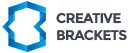




_1588276392.png)




