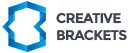The internet has become an essential part of modern business, where online presence and visibility are key success factors. In this context, creating and maintaining websites can seem daunting, especially for those without programming skills.
This is where Content Management Systems (abbreviated as CMS) come into play. These software solutions are designed to simplify the entire process and allow users to focus on the most important - the content.
CMS platforms offer an intuitive environment where users can easily manage their websites without extensive technical knowledge. This makes presence and visibility in the digital world more accessible than ever, putting users and their content in the foreground.
Application of content management systems
CMS systems have proven extremely useful and flexible in the digital world, offering various applications across different areas. Their ability to simplify and facilitate content management makes CMS an ideal choice for various online activities.
1) Blogging
CMS systems are essential in the blogging world. They allow writers and creators to focus on content creation while the system handles the technical aspects of distribution and availability.
- Features such as automatic SEO enhancement, social media integration, and responsive design ensure blog posts reach a wide audience and look great on all devices.

- Scheduling posts and integration with analytics tools allow bloggers to plan their content strategy and track engagement metrics efficiently.
Example: Bloggers can use CMS features like tags and categories to organize content, making it easier for readers to find related posts. A comment management system encourages building a community around the blog by enabling reader engagement.
2) Online store management
Managing online stores has been greatly simplified thanks to CMS platforms that support e-commerce. These platforms enable owners to manage inventory, track orders, and handle payments efficiently.
- CMS systems provide robust tools for inventory management, order tracking, and secure payment processing.
- Managing promotions, discounts, and customer notifications enhances the shopping experience and streamlines business operations.
Example: CMS platforms can automatically update inventory levels, send stock status alerts, or suggest related products to customers, increasing sales potential and customer satisfaction.
3) Corporate websites
Corporate websites rely on CMS systems to publish updates, news, products, and services, facilitating communication with clients and partners.
- CMS makes publishing updates, news, and product information easy, ensuring the website remains current and informative.
- Integration with CRM systems and customer portals enhances customer support and other services.
Example: Corporations can use their CMS to host secure customer support portals, allowing users to submit support requests, download user manuals, and access personalized resources, all from the same platform.
4) Booking portals
Booking portals, such as those for hotels, restaurants, or events, use CMS platforms to manage bookings, availability, and special offers, providing users with easy navigation and interaction.
- They can manage bookings in real time, check availability, and make special offers.
- The user interface for these portals is designed to be intuitive, allowing customers to make reservations and receive immediate confirmation easily.
Example: A hotel reservation site may integrate a CMS platform with its property management system to enable real-time room availability display, selection of additional amenities for potential guests and the possibility of online check-in.
5) Educational platforms
Educational platforms may represent one of the most innovative applications of CMS systems. They enable the creation and distribution of educational material such as online courses, interactive tests, and tutorials.
- They support creating and distributing educational content, including online courses, interactive tests, and tutorials.
- Thanks to integration with various tools and resources (multimedia content, interactive tools), educational platforms on CMS offer opportunities for dynamic learning tailored to the needs of each student.
Example: An educational CMS can provide adaptive learning systems where content and assessment dynamically adjust based on student progress and performance. It can also facilitate collaboration between students and teachers by creating and managing forums, collaborative wikis, and other shared resources.
Considering all these applications, CMS systems' possibilities are unlimited, thanks to their flexibility and ease of use. They enable organizations and individuals to easily create, manage, and optimize their online presence, regardless of technical knowledge or resources.
Advanced features and integrations of CMS systems
The more complex aspects of using a CMS go beyond basic content management, dealing with the versatility of the systems and their role in the broader digital ecosystem.
1. Integration with other digital tools
CMS systems can effectively connect with a broad spectrum of digital tools, significantly enhancing functionality.
- Customer relationship management systems: Integration with CRM systems enables better client management and sales processes.
- Marketing tools: Connecting with email marketing tools and social networks facilitates marketing automation and improves user engagement.
These integrations allow users to manage different aspects of their digital presence from a centralized system, saving time and resources.
2. Custom content types and content classification
CMS platforms allow the creation of custom content types that meet users' specific needs, which is especially useful for sites with complex structures and diverse content types.
- Flexibility in creation: Users can define their content types, whether products, reviews, user guides, articles, or any other category, with specific fields and features relevant to that type.
- Classifications for better organization: Content classifications enable content categorization within the CMS. These categories and tags facilitate content management, improve search and navigation, and allow users to find related content quickly. These taxonomies also play a significant role in SEO structure, helping search engines better index pages.
- Content reuse: CMS allows easier content reuse in different contexts without duplicating efforts, thanks to efficiently organized classification and custom content types.
These features of CMS platforms allow users to efficiently manage diverse content and optimize their websites for better user experience and visibility in search engines.
3. Multilingual content management and multi-site management
Some CMS systems support multilingual content management and allow managing multiple sites from one interface. This enables organizations to efficiently manage localized content for different geographic regions and maintain multiple brands or product lines across domains, all from a centralized dashboard.
- Multilingual content: CMS systems with multilingual support enable creating, editing, and displaying web pages in multiple languages. This is extremely useful for multinational corporations communicating with clients in their native languages. An automatic user language recognition feature can further personalize the site experience, increasing user engagement and satisfaction.
- Multi-site management: A CMS that supports the management of multiple sites allows users to manage various domains or subdomains from one place. This is ideal for organizations running multiple projects, such as brands with different product lines or companies with regional information sites. Centralized management saves time, reduces the need for multiple content management teams, and minimizes the risk of content discrepancies.
- Optimization for different regions: Integration with localization tools helps adapt content for different linguistic and cultural contexts and optimizes SEO for specific regional market conditions. Customizing keywords, meta descriptions, and other SEO elements for each language or region can significantly improve search engine visibility in those areas.
These advanced functionalities of CMS platforms dramatically enhance companies' global reach and operational efficiency, allowing them to easily customize and distribute content according to different markets' specific needs and requirements.
4. Accessibility and compliance
CMS platforms ensure that web content is accessible to all users, including those with disabilities. They also play a key role in aligning websites with international legal standards and regulations.
- Content accessibility: Modern CMS systems provide tools and features that help in creating web pages compliant with accessibility guidelines, such as the Web Content Accessibility Guidelines (WCAG) - including support for keyboard navigation, alternative texts for images, and other technical specifications that make content accessible to people with various disabilities.
- Compliance with laws: CMS platforms facilitate compliance with laws such as the General Data Protection Regulation (GDPR) or the Americans with Disabilities Act (ADA). They offer functionalities such as data access rights management, data encryption, and tools for tracking user consent, helping organizations adhere to these laws and avoid potential legal penalties.
- Enhancing reputation and availability: Compliance with legal standards and providing a high level of accessibility increases an organization's reputation and makes web content accessible to a broader range of users.
CMS platforms that include these features enable organizations to maintain ongoing compliance through automated processes and templates already adapted for accessibility and compliance requirements.
5. Real-time collaboration and content publishing planning
Multiple users' ability to collaborate in real time and plan content publishing are key features of a CMS that support teamwork and efficiency. CMS platforms allow users to collaborate on content, edit and approve it before publication, and schedule posts for optimal timing. This is particularly useful for organizations with teams in different time zones.
- Real-time collaboration: Modern CMS systems support features that allow multiple users to work simultaneously on the same documents or projects (co-editing texts, commenting, and tracking changes in real time).
- Content publishing planning: CMS platforms enable advanced scheduling of content publishing, allowing users to preset the date and time when their content will be published.
- Task management and approvals: Advanced CMSs provide tools for task management and approval processes, enabling administrators to set tasks, track progress, and manage the content approval process.
- Process automation: Automatically post content on social networks or send content to email subscribers.
Implementing these features within a CMS platform significantly enhances productivity, provides better control over content, and increases operational efficiency, making them essential tools for modern organizations that want to optimize their digital operations and improve collaboration within the team.
6. Performance optimization
CMS platforms are crucial in optimizing website performance, directly impacting SEO and user experience. Better performance is achieved through several key features:
- Faster loading times: A CMS can automatically optimize the size of images and other media elements to speed up page loading. Additionally, modern CMS systems support asynchronous resource loading, significantly reducing the time needed to display content to the user.
- Better caching mechanisms: Caching content allows the CMS to store copies of frequently accessed pages or elements, reducing server load and improving website response speed. This includes both client-side and server-side caching.
- Optimized media handling: CMS systems provide efficient media file management tools, including automatic resizing and compression of files without losing quality. This not only improves performance but also optimizes resource utilization.
- Resource optimization: Many CMS systems offer built-in tools for minifying and combining CSS and JavaScript files, reducing the number of HTTP requests needed to load a page.
7. Backend and frontend management
In the context of CMS, the backend refers to the administrative part where content is created, managed, and organized. It is primarily accessible to administrators and content creators.
The backend is designed for functionality, focusing on tools and settings that help manage the website.
On the other hand, the front end is what visitors see. It is the "face" of the website, designed to be user-friendly and visually appealing.
Frontend displays the content managed from the backend in a structured and designed format.
8. Data security in CMS systems
Data security is crucial in CMS platforms due to the sensitive nature of the content and user data they process. CMS systems include several security measures:
- User authentication and permissions: Only authorized users can access certain system levels.
- Data encryption: Protects data transmitted between the user and the site from interception.
- Regular updates and patches: Protect against vulnerabilities by regularly updating the software.
- Backup and recovery systems: Enable data recovery in case of loss or damage.
These features help preserve the integrity and confidentiality of data within CMS platforms.
Most popular content management systems globally
Choosing the right CMS depends on the project's specific needs, the users' technical expertise, and the desired level of customization. Here are examples of the most significant CMS systems globally:
WordPress
WordPress is the most popular CMS, known for its exceptional flexibility and vast community of users and developers.
The platform is suitable for everything from small blogs to large corporate websites, offering a wealth of themes and plugins for customization and expanded functionality.
Originally designed as a blogging platform, WordPress has evolved into a versatile CMS ideal for bloggers, small to medium-sized businesses, and even some large organizations. Its simplicity and extensive ecosystem of plugins and themes make it suitable for creating various types of websites, from simple blogs to complex e-commerce sites.
Example - Sony Music: Sony uses WordPress to showcase its artists and their music through a highly visual and interactive website. The platform's flexibility allows them to create posts tailored to artists, albums, or events, facilitating management and regular content updates.
Joomla
Joomla offers a balanced mix of power and simplicity, making it ideal for medium-sized projects requiring more functionality than WordPress. Known for its content management flexibility and strong customization options, Joomla is suitable for e-commerce and social networking sites.
Joomla provides a comprehensive and diverse set of built-in features that are highly customizable for medium-sized businesses or organizations that need a more extensive content management system.
Example - iTWire: iTWire, a technology and information news website, uses Joomla to manage and organize various articles and media content. Joomla's advanced content management features make it an ideal choice for iTWire, which requires a reliable and flexible solution for handling large volumes of content, updates, and various user interactions. Its robust security features ensure that data and content remain protected, a crucial aspect for a media house dealing with sensitive and timely information.
Drupal
Drupal meets the needs of more demanding projects with complex structures. This platform is renowned for its robust support for complex websites, high-level security, and scalability. Drupal is ideal for large corporate websites, portals with vast content, and web applications requiring stringent user permission management.
Drupal is particularly suited for creating highly customized sites that need complex data organization, such as community platforms with many users, online stores with thousands of products, or sites that integrate with other applications.
Example - Tesla: Tesla uses Drupal for its websites, showcasing Drupal's ability to handle high traffic and complex, dynamic interfaces. The CMS supports Tesla's need for a powerful and flexible platform to manage rich media content and user interactions efficiently.
Meet ReadyCMS
ReadyCMS is a platform developed with a focus on speed, intuitiveness, and optimization, tailored for digital publishers, marketing agencies, and entrepreneurs. Its main features include:
- Intuitive user interface: Designed for ease of use, making the platform accessible regardless of technical expertise.
- Scalability and flexibility: Adapts to growing business needs, supporting larger content volumes and more complex requirements.
- Advanced SEO and analytics tools: Integrated SEO and analytics tools enhance visibility and marketing without the need for plugins.
- Headless architecture: Allows more flexible content distribution across different platforms.
- Enhanced security and performance: Provides high security while reducing maintenance needs and hosting costs.
ReadyCMS: Developed with a focus on speed, intuitiveness, and optimization, ReadyCMS is ideal for digital publishers, marketing agencies, and entrepreneurs. It supports rapid content deployment and offers easy-to-use tools for those without deep technical knowledge. Its headless architecture enables flexible content distribution across various platforms.
ReadyCMS is a platform that grows with its clients and their businesses, facilitating content management without compromising on security and performance.
From collaborations with digital agencies like Creative Brackets, providing various tools designed to enhance digital marketing, to partnerships with Prodavnica alata, which hosts tens of thousands of products on its site (with performances that would impress even Drupal), ReadyCMS demonstrates and proves what makes it a unique platform in this market.
Comparative overview of features and capabilities
| Feature | WordPress | Joomla | Drupal | ReadyCMS |
| Ease of Use | Very user-friendly | User-friendly | Steeper learning curve | Very intuitive |
| Extensibility | Extensive plugins and themes | Good selection of extensions | Highly customizable | High flexibility, fewer native extensions |
| SEO | Excellent with plugins | Good with extensions | Advanced SEO capabilities | Integrated advanced SEO tools |
| Security | High with proper plugins | Good, but needs extensions | Excellent out-of-the-box | Enhanced out-of-the-box security |
| Typical Use Case | Blogs, small to medium sites | E-commerce, small businesses | Large enterprises, complex sites | Digital publishers, marketing agencies |
| Technical Skill | Low to moderate | Moderate | High | Moderate |
| Cost | Mostly free, costs for extras | Mostly free, costs for extras | Mostly free, costs for extras | May vary, potentially higher due to advanced features |
Content is king
Whether you are an experienced digital professional or just starting your online journey, CMS platforms like ReadyCMS offer all the tools you need for success.
Create your content freely; for everything else - we've got you covered.
We invite you to experience the power of ReadyCMS and discover how this platform can transform your digital content.